You can find lots of tutorial about putting adsense below post title. But none of them cover's that how you can make advertisement box under the post title which show your adsense ads in that box.
Its a little bit tricky but if you read carefully all the instructions in this tutorial, you will find the way. (Insha'Allah)
Some publishers facing the problem of Mislabeling or Misleading title there for google adsense ask them to use only "sponsored links" or "advertisements" to label ads.
Then how you can label the ads under the post title in a single post using blogger html editor.
After completing of this tutorial you will see that a box will appear under post title page, which contain the heading of Advertisements and in this box your adsense ads will appear. watch picture (image) below.

This tutorial will cover the following things.
How you can make advertisement box or Sponsored links box under the post title in blogger.
Or
How you can put adsense in single post using blogger platform.
Or
How you can Avoid from Misleading title or Mislabeling Issue from google ads.
Or
How you can make the box under post title in blogger, In this box your google ads will appear.
Lets Start Now
First of All You Parse your Adsense code using this HTML Parse Tool
Go to the Blogger.com and sign in.
then click on your blog's template.
Note: Take Backup your blog template before doing any changes.
Then Click on edit Html
Then press Ctrl+f to find ( Search ) for this code.
Its a little bit tricky but if you read carefully all the instructions in this tutorial, you will find the way. (Insha'Allah)
Some publishers facing the problem of Mislabeling or Misleading title there for google adsense ask them to use only "sponsored links" or "advertisements" to label ads.
Then how you can label the ads under the post title in a single post using blogger html editor.
After completing of this tutorial you will see that a box will appear under post title page, which contain the heading of Advertisements and in this box your adsense ads will appear. watch picture (image) below.

This tutorial will cover the following things.
How you can make advertisement box or Sponsored links box under the post title in blogger.
Or
How you can put adsense in single post using blogger platform.
Or
How you can Avoid from Misleading title or Mislabeling Issue from google ads.
Or
How you can make the box under post title in blogger, In this box your google ads will appear.
Lets Start Now
First of All You Parse your Adsense code using this HTML Parse Tool
Go to the Blogger.com and sign in.
then click on your blog's template.
Note: Take Backup your blog template before doing any changes.
Then Click on edit Html
Then press Ctrl+f to find ( Search ) for this code.
After finding the code.
Then paste the below highlighted code above it. It will look like this.
Then Click on Save template.
You done it.
its working fine for me watch picture (image) below. The ad box will show under the title in a single post of blogger's blog. Many publishers focusing on ads which appear under the post title because it generates better ctr ( click through rate ).
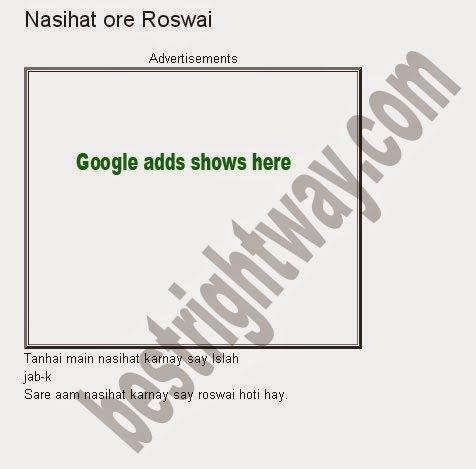
Note: Must Remember it.
Its a most important part of this tutorial.
Check the Highlighted code line 2 which shows border="3"
Change the value of border size by your liking. If you change the value of 3 and replace it with 1, border will reduce its size. If you change the value to 7, box border will show more bold and dark.
I made this box for adsense ad unit of 336x280
Its means that ad width is 336px and height is 280px.
Now Check the highlighted code line 3 which shows width and height of box height: 282px; width: 338px
my actual ad size is 336x280, But I add 2px in height and 2px in width. By adding 2px in width and 2px in height your ad will not merge with border.
If you have adsense ad unit of 300x250 then your box width is 302px and height is 252px,
If you have adsense ad unit of 468x60 then your box width is 470px and height is 62px,
and so on. You change the value of width and height according to your adsense ad unit size.
Now check the Highlighted code line 4, which show caption or title of a box Advertisements
If you are not satisfied with the word Advertisements then change it with Sponsored links.

گوگل ایڈسینس ، پبلشرز کے لئے نہایت معلوماتی پوسٹ ۔ ۔

 Monday, May 04, 2015
Monday, May 04, 2015













No comments
Post a Comment